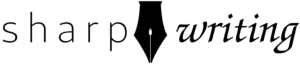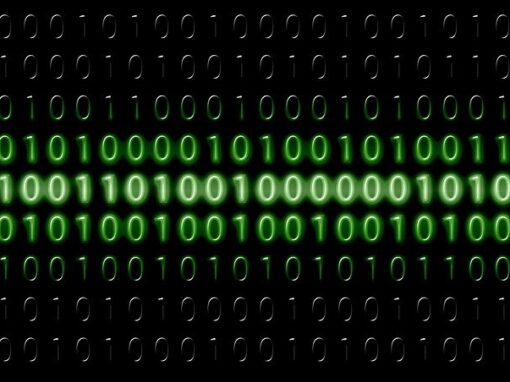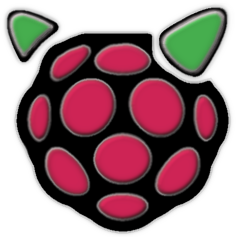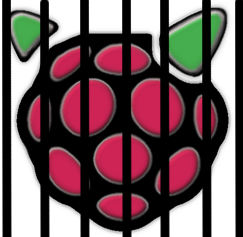One of the most awesome parts about FreeBSD is how easy the upgrade process is. The upgrade process on FreeBSD is one of the best things about using it. On Linux, most systems either require you to commit to a fresh install for a major upgrade or they rely on a “rolling release” structure that sends out little upgrades more consistently. The latter structure is great for personal computers but neither are a decent option for servers. I find it shocking that most Linux systems still do not have a modern upgrade process. Especially since the systems that are most guilty of this are the ones most commonly used as production servers!
FreeBSD allows for a binary upgrade that will bring your system up to date while preserving your data and settings. It only takes a few minutes and aside from a brief restart when you’re done you experience no downtime. It also works more how users expect, as it’s how things work on macOS and Windows. Except, you’ll notice, it’s much quicker than either of those platforms.
Time needed: 15 minutes
Upgrade from FreeBSD 13.1 to FreeBSD 13.2
- Back up your data
Always backup anything you can’t afford to lose onto another machine/disk before upgrading
- Update Packages
# pkg update
# pkg upgrade - Update System
# freebsd-update fetch
# freebsd-update install - Upgrade System
# freebsd-update upgrade -r 13.2-RELEASE
[You may be asked to manually edit a file. Go to the lines where you see >>>>>13.2-RELEASE to and delete any old lines or make necessary changes. Depending on your use case you might have to do a bit of research here.]
# freebsd-update install
[reboot]
# freebsd-update install - Update Packages Again (just in case)
# pkg update
# pkg upgrade - Remove Unnecessary Software
# pkg autoremove
Congratulations, you’re now on FreeBSD 13.2. Keep in mind that the “RELEASE” part means that you’re updating to the current stable release. This can be confusing because there are branches called “stable” and “current,” but you don’t want to mess with those except for experimentation or if you’re helping to develop/test new versions of FreeBSD. If you’ want to use a ‘re reading this guide, that’s the branch you want to use.